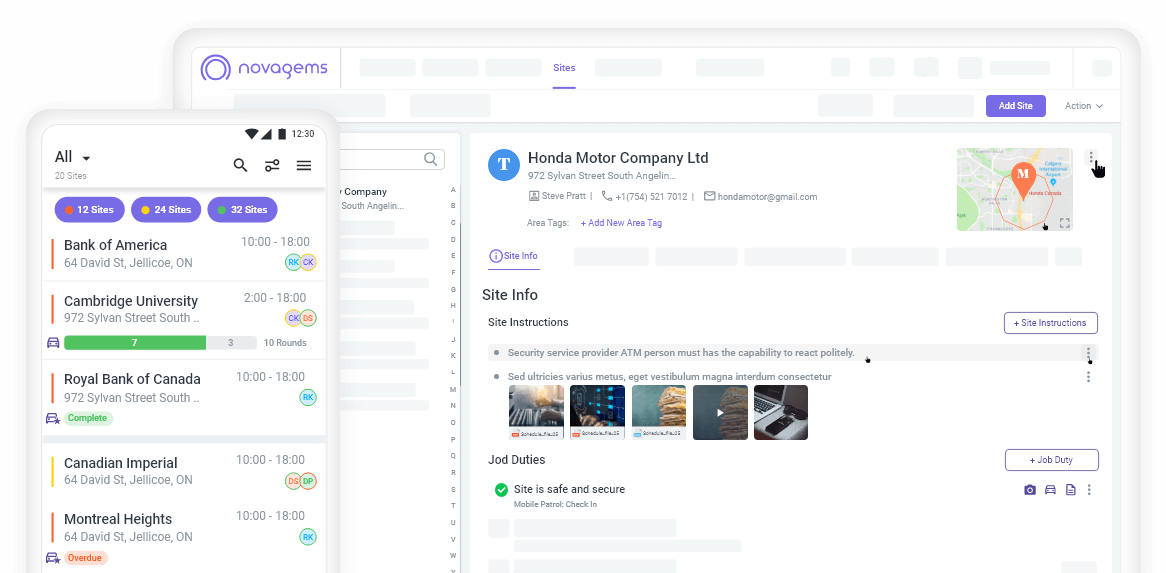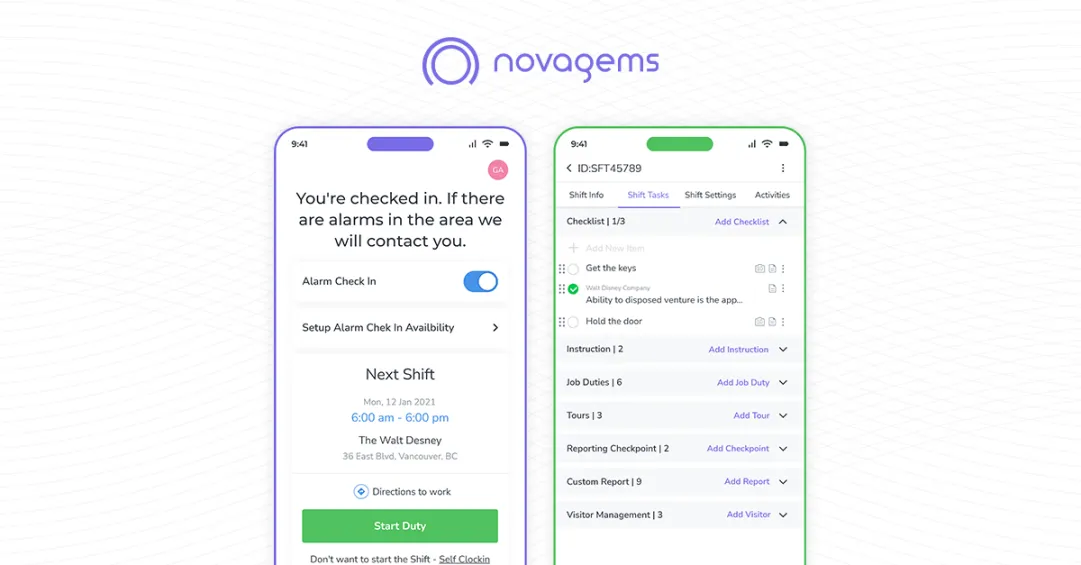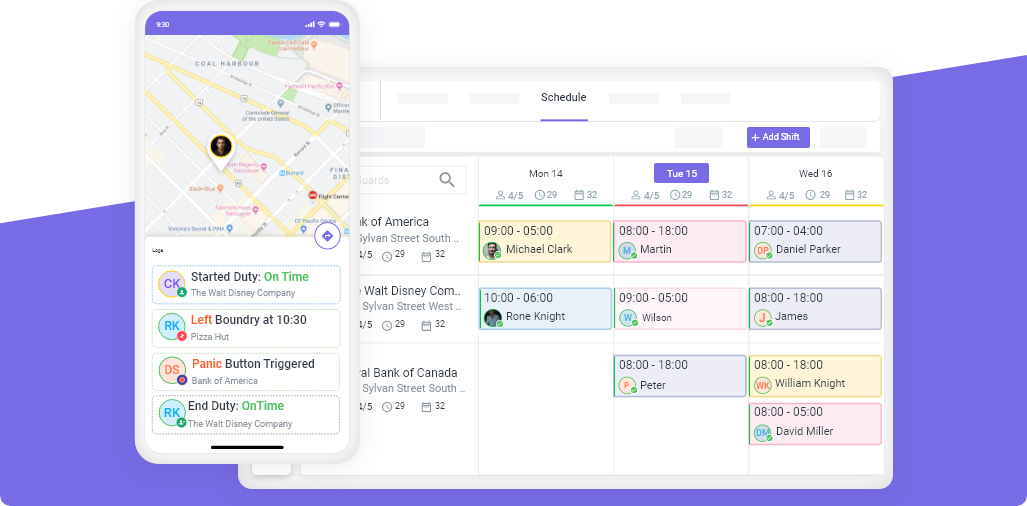Compare The Top Workforce Planning Software Solutions
Fri, Mar 24, 2023
Read in 6 minutes

What Makes A Workforce Planning Software Stand Out?
With the market full of options for businesses to choose from different workforce planning software it’s critical to stand out and have some distinctive features. Otherwise, you will be lost and the competitors will have an advantage over you. You also need to upgrade the features of your workforce planning software and improve the strategies as well. If your workplace planning strategies are top-notch, you will not face any problems in being the best in the market. Now let’s dwell on what all strategies are needed-
- Right People At The Right Time
You can only have good workforce strategies if you have the right people to do the job. Your strategies will only work if you have the right enforcement and mindset of the people who will work on them. This will improve the customer service and overall performance of the company.
- Find The Right Tools
There are many tools available that can be used to enhance performance. If you don’t use these tools, the workload will increase and stress levels will go high. No positive outcome can be expected if an employee is stressed and overloaded with work. You can manage time and tasks easily if you have good employee scheduling tools that can be used.
- Create Better Schedules
You cannot make a schedule manually now. You need to have employee scheduling solutions in the software so that you can reduce the time it takes to make a schedule. When you have a better-managed staff and workforce, you have a happy and satisfied staff. When the staff is happy this will automatically increase the performance making the clients happy.
- Plan And Be Ready For Each And Every Scenario
Once you understand the needs of your clients and what is required to meet their needs, you can start planning. You need to generate ideas and execute them as plans. There is no use in having an excellent employee management system if it’s not used to its potential.
Some of the Workforce Planning Software Solutions are listed below-
Novagems
It’s workforce management software not for one but many industries like security, cleaning companies, healthcare, the food industry, and alarm monitoring. It brings fairness and efficiency every step of the way. This increases productivity and leaves the customer satisfied.
Key Features-
- Scheduling and tracking for all
- Automated Reports Sending feature
- Geofencing so that you can track the movement of your employees
- Digital Timesheets and Payroll
- Client Management
- Easily send instructions and checklists
- Maintenance logsheet
- Work Order Management
- Great customer support is available 24/7
Workforce Management Software
When team scheduling becomes a hassle, workforce management software is what people use. It has made team scheduling easy to handle. It can also optimize labor costs across locations and helps managers to make the right decisions.
Key Features-
- Shift and data from the previous weeks are used to generate the data for the upcoming week.
- Helps in labor forecasting
- Shift planning and time tracking was streamlined with this workforce management software.
Cons
- GPS tracking and Geofencing are unavailable.
- No customization in reports
- No automatic clock-in and clock-out feature
NICE
It enables swift adjustment of schedules to meet demand, provision of time off, and notification of employees about additional overtime opportunities.
Key Features-
- Easy client management as it provides a client hub on the interface.
- Online booking and customer communications with just a few taps on the screen.
- You can make job forms and checklists which then can be shared with other team members and clients.
Cons
- No free trial is available
- No free plan is available
Employment Hero
Employment Hero is for small businesses which are still learning how to make a name in the business world. With employment hero, you can have HR Software, Payroll Software, and applicant tracking. In this application, there are different features available right from the start to the finish.
Key Features
- Helps in calculating employee performance.
- It makes the process of onboarding simple with paperless onboarding and sending the policies to the new employees.
- It has a built-in award calculator which helps the managers in payroll allocation.
Cons
- Limited options in customization
- The integration process is not as smooth.
Any.do
It helps in making contactless checklists and in return, it makes the organization of the work easy. You can add sub-notes and attachments all under one roof. This way you can have all of the data in one place.
Key Features
- You can add due dates which will help you keep a track of the progress made.
- It gives the lists of the projects and lists in one place so that you can have a look at everything at once.
- It works best for corporate and home use as well. You can share the list of the tasks to be completed easily with everyone!
Cons
- Fewer Options for customization
- No GPS tracking
Zoho
Zoho is mostly used in HR-related projects. It connects the projects of HR with the people working in the organization. With a good employee management system it provides its services fairly quicker.
Key Features
- Helps in managing the time and attendance of the employees
- Good software that helps HR in maintaining the database.
- Allotting shifts is made easier with the help of Zoho as it automates shift tracking.
Cons
- Focuses more on one industry
- Lacks many useful features like payroll
- Does not provide GPS tracking.
Bitrix24
Features include video calls, time tracking, reporting, and CRM. It is a solution available that allows task management for any size team.
Key Features
- Can communicate through video calls
- Paperless documentation
- Task management
Cons
- No GPS tracking is available,
- No automatic clock-in or clock out available
- Fewer options for customization
Oracle HCM Cloud
It provides a set of applications to both the HR and the managers to smooth out the processes. With the help of AI, the processes are automated and this helps the talent acquisition team handle things smoothly.
Key Features
- It increases performance when goals are achieved with the help of the integration of tools.
- The AI tool can also suggest some strategies which can be used to improve the company’s profile.
- One of its core features is used to decrease the time spent in hiring which the recruiters can use in some other place.
Cons
- Has a lot of features that might not be useful for small business
- Only focus on one industry.
- Relies heavenly on AI tools
All these software help you achieve the best for your company. And if you are interested in knowing more about workforce management planning software you can visit one more site called Novagems which provides amazing features!
Get a Free Trial
Sign up For Newsletter
Latest Blog Posts
Get Started
Start being productive & grow your business
with Novagems